أهلا وسهلا بك إلى فكك مني Fokak Meny.
| - الإهدائات >> |
معلومات الموضوع
النتائج 1 إلى 1 من 1
-
30-04-2010 10:03 PM #1
 تحميل Adobe Soundbooth CS5 3.0 كامل و كراك و سيريال
تحميل Adobe Soundbooth CS5 3.0 كامل و كراك و سيريال
Adobe reg Soundbooth reg CS5 software makes it easy to create and edit audio for all your productions Task based features and tight integration with other Adobe applications let you edit sound and accomplish audio tasks with complete creative control Adobe reg Soundbooth reg software gives web designers video editors and other creative professionals the tools to create and polish audio customize music add sound effects and do much more
Take command of the audio in your film and video projects as well as rich media projects created with Adobe reg Flash reg Professional Task based tools help you clean up recordings polish voice overs customize music and sound effects and do much more High quality production becomes more efficient with Adobe Soundbooth reg CS5 without sacrificing creative control
Features
bull Adobe Sound Document ASND file format Take advantage of the new Adobe Sound Document format which packages multiple tracks into an ASND file that can be shared easily with Adobe Premiere Pro Flash Professional or After Effects software without modifying the original file
bull Looping tools Create loops more easily with automatic beat detection You can adjust the in and out points by individual beats and adjust the minimum and maximum frequency as well as the beat detection sensitivity
bull Volume keyframing Easily adjust the volume of your dialogue and sound effects tracks or adjust the volume of your audio over time
bull Soundbooth Scores and improved workflow Easily locate and preview royalty free Soundbooth Scores in Resource Central Internet connection required Select a Soundbooth Score and customize it to match your project Browse downloaded Soundbooth Scores by different genres with the easy to use Scores panel
bull Speech Search Turn spoken dialogue into text based timecode accurate ( كلمة ممنوعة بوساطة الادارة )( كلمة ممنوعة بوساطة الادارة )( كلمة ممنوعة بوساطة الادارة )( كلمة ممنوعة بوساطة الادارة )data that makes your video searchable Search keywords to locate and display what you 39 re looking for mdash or even cut video based on the script
bull MP3 Compression Preview Preview the sound quality of different MP3 compression settings and view the new file size before committing to specific compression settings to achieve the results you want
bull Automatic volume correction Equalize volume with one click or use new volume matching functionality to quickly match the volume of multiple clips to one another or to a single reference volume level
bull Visual tools for healing sound Use tools like those in Adobe Photoshop software to visually identify select and remove unwanted sounds from a revealing spectral display of your waveform
معلومات الموضوع
الأعضاء الذين يشاهدون هذا الموضوع
الذين يشاهدون الموضوع الآن: 1 (0 من الأعضاء و 1 زائر)
الأعضاء الذين قرأوا هذا الموضوع : 0
الإجراءات : (من قرأ ؟)
لم يشاهد الموضوع أي عضو حتى الأن.




 رد مع اقتباس
رد مع اقتباس
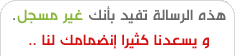

مواقع النشر (المفضلة)