أهلا وسهلا بك إلى فكك مني Fokak Meny.
| - الإهدائات >> |
معلومات الموضوع
النتائج 1 إلى 2 من 2
-
21-01-2010 10:50 PM #1
 تحميل Jetico Personal Firewall v2.1.0.7.2412 + KeyGen كامل و كراك و سيريال
تحميل Jetico Personal Firewall v2.1.0.7.2412 + KeyGen كامل و كراك و سيريال
Jetico Personal Firewall will protect your computer from unwanted hacker 39 s attacks from outside as well as from malicious programs quot living quot secretly inside your computer 39 s memory and hard drive
Three levels of protection are included low level network packets filtering application level network events filtering and filtering of user level process activity
Jetico Personal Firewall checks every packet that comes in or out of your computer Using configuration sets for Security Policy you define how your computer is connected to the local network and the whole Internet
Your computer may be completely hidden from any unfriendly attempts to access your hard drive while you are able to access any web sites you want and you decide on which applications are allowed to access Internet and which are not
With Jetico Personal Firewall you feel secure safe and protected while enjoying all Internet activities
Here are some key features of quot Jetico Personal Firewall quot
middot Protect your computer against hackers and malicious software when networked or connected to the internet
middot Choose a pre defined Security Policy
middot Edit an existing Security Policy i e the firewall rule set configuration
middot Create your own Security Policy
middot Monitor running applications that access the network
middot Monitor selected all network packets as well as selected network events
nbsp
nbsp
1 Install
2 During installation choose quot License embedded to the Setup program quot
3 Don 39 t reboot after setup is complete
4 Use our keygen to patch quot jpfsrv exe quot
5 Reboot
6 Use our keygen to generate a license file
7 Start the program go to 39 Registration 39 and use your
nbsp nbsp nbsp generated license file when asked
8 All done
-
16-03-2010 02:20 AM #2عضو شرفي
رقم العضوية : 5633تاريخ التسجيل : Aug 2009المشاركات : 6.265شكراً : 0تم شكره 0 مرة في 0 مشاركةالجنس : maleالعمر : 33بيانات الاتصال :تابعني :الحالة : تقييم المستوى : 22Array
تقييم المستوى : 22Array
:نيو::نيو:
معلومات الموضوع
الأعضاء الذين يشاهدون هذا الموضوع
الذين يشاهدون الموضوع الآن: 1 (0 من الأعضاء و 1 زائر)
الأعضاء الذين قرأوا هذا الموضوع : 0
الإجراءات : (من قرأ ؟)
لم يشاهد الموضوع أي عضو حتى الأن.




 رد مع اقتباس
رد مع اقتباس
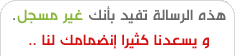

مواقع النشر (المفضلة)