أهلا وسهلا بك إلى فكك مني Fokak Meny.
| - الإهدائات >> |
معلومات الموضوع
النتائج 1 إلى 2 من 2
-
22-07-2010 04:22 PM #1صاحب الموقع
رقم العضوية : 1تاريخ التسجيل : Jun 2007المشاركات : 8.277مزاجي : شكراً : 35تم شكره 21 مرة في 20 مشاركةمقالات المدونة : 15الدولة : في بيتناالجنس : راجلالعمر : 37بيانات الاتصال :الحالة :
شكراً : 35تم شكره 21 مرة في 20 مشاركةمقالات المدونة : 15الدولة : في بيتناالجنس : راجلالعمر : 37بيانات الاتصال :الحالة : تقييم المستوى : 10Array
تقييم المستوى : 10Array تحميل Microsoft Security Essentials 2.0.375.0 Beta كامل و كراك و سيريال
تحميل Microsoft Security Essentials 2.0.375.0 Beta كامل و كراك و سيريال
Microsoft Security Essentials codenamed Morro is a free antivirus software created by Microsoft that provides protection against viruses spyware rootkits and trojans for Windows XP Vista and 7 Microsoft has always recommended that its users use real time antimalware protection but the release by the end of this year will mark the company 39 s first free solution MSE replaces Windows Live OneCare mdash a subscription antivirus service mdash and Windows Defender which only protects users from adware and spyware
MSE is a small footprint program ideal for computers that lack processing power or broadband Internet connections such as netbooks MSE is available as standalone 32 bit and 64 bit downloads for Windows XP Windows Vista and Windows 7 It 39 s very easy to install Security Essentials using it is even easier than one might expect
Updates and upgrades are automatic so there 39 s no need to worry about having the latest protection It 39 s easy to tell if you 39 re protected ndash when the Security Essentials icon is green your status is good It 39 s as simple as that
Microsoft announced Morro on November 18 2008 It marked a change in Microsoft 39 s consumer antivirus marketing strategy Instead of offering a subscription antivirus with a host of other tools mdash parental controls photo backup and a firewall Morro would be free for all genuine installations of Windows and simply offer protection against malware Microsoft Forefront will be offered alongside Morro with central management tools not present in Morro
While OneCare offered a Managed Firewall PC Performance Tuning Data Backup and Restore Multi PC Management and Printer Sharing MSE is really closer to Forefront Client Security Microsoft 39 s antivirus product for the enterprise
MSE is a basic security suite designed for consumers but based on the Forefront Client Security desktop agent solely providing malware detection and removal but lacking Forefront Client Security 39 s centralized management features It includes the same antimalware engine dubbed quot Microsoft Malware Protection Engine quot or MSMPENG for short and virus definitions that all other Microsoft desktop antimalware products share including Forefront Client Security Windows Live OneCare and Windows Defender Defender excludes the antivirus definitions citation needed which are separate from the antispyware definitions Before installation MSE checks for a validated copy of Windows No registration or personal information is required The program will disable Windows Defender as it provides protection against malware not limited to spyware and adware
Updates are published 3 times a day to Microsoft Update Using default settings archived files are decompressed and then scanned File downloads and e mail attachments are also scanned Its Dynamic Signature Service attempts to better identify malicious files by checking for updates if an application exhibits suspicious behavior Before taking action against a suspect file MSE prompts for user input If no response is received in 10 minutes then the suspected malware is handled according to its default action letting MSE determine what to do with the malware System Restore points are created before removing found malware
nbsp
باقي التفاصيل و التحميل من هنا
-
02-02-2011 04:38 AM #2NEW FMM

رقم العضوية : 15267تاريخ التسجيل : Feb 2011المشاركات : 1شكراً : 0تم شكره 0 مرة في 0 مشاركةالدولة : تونسالجنس : ذكرالعمر : 51بيانات الاتصال :تابعني :الحالة : تقييم المستوى : 0Array
تقييم المستوى : 0Array رد: تحميل Microsoft Security Essentials 2.0.375.0 Beta كامل و كراك و سيريال
رد: تحميل Microsoft Security Essentials 2.0.375.0 Beta كامل و كراك و سيريال
الرابط موش شغال يا صديقي
معلومات الموضوع
الأعضاء الذين يشاهدون هذا الموضوع
الذين يشاهدون الموضوع الآن: 1 (0 من الأعضاء و 1 زائر)
المواضيع المتشابهه
-
تحميل Microsoft Windows Server 2008 R2 Enterprise
بواسطة Silent Guardian في المنتدى قسم تحميل البرامجمشاركات: 32آخر مشاركة: 13-11-2011, 11:37 PM -
تحميل Kaspersky Internet Security 2011 11.0.0.232 Beta كامل و كراك و سيريال
بواسطة Silent Guardian في المنتدى قسم تحميل البرامجمشاركات: 2آخر مشاركة: 07-12-2010, 07:56 PM -
تحميل Kaspersky Internet Security 2011 11.0.1.399 Critical Fix 1 Beta كامل و كراك و سيريال
بواسطة Silent Guardian في المنتدى قسم تحميل البرامجمشاركات: 0آخر مشاركة: 01-07-2010, 11:11 PM -
تحميل Kaspersky Internet Security 2010 v9.0.0.698 beta كامل و كراك و سيريال
بواسطة Silent Guardian في المنتدى قسم تحميل البرامجمشاركات: 3آخر مشاركة: 30-06-2010, 09:55 AM -
تحميل Microsoft Office Professional Plus 2010 كامل و كراك و سيريال
بواسطة Silent Guardian في المنتدى قسم تحميل البرامجمشاركات: 0آخر مشاركة: 03-06-2010, 01:58 PM
الأعضاء الذين قرأوا هذا الموضوع : 0
الإجراءات : (من قرأ ؟)
لم يشاهد الموضوع أي عضو حتى الأن.






 رد مع اقتباس
رد مع اقتباس
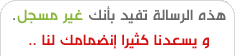

مواقع النشر (المفضلة)