أهلا وسهلا بك إلى فكك مني Fokak Meny.
| - الإهدائات >> |
معلومات الموضوع
النتائج 1 إلى 1 من 1
-
06-06-2009 06:52 PM #1صاحب الموقع
رقم العضوية : 1تاريخ التسجيل : Jun 2007المشاركات : 8.277مزاجي : شكراً : 35تم شكره 21 مرة في 20 مشاركةمقالات المدونة : 15الدولة : في بيتناالجنس : راجلالعمر : 36بيانات الاتصال :الحالة :
شكراً : 35تم شكره 21 مرة في 20 مشاركةمقالات المدونة : 15الدولة : في بيتناالجنس : راجلالعمر : 36بيانات الاتصال :الحالة : تقييم المستوى : 10Array
تقييم المستوى : 10Array تحميل TMPGEnc Authoring Works 4.0.4.24 كامل و كراك و سيريال
تحميل TMPGEnc Authoring Works 4.0.4.24 كامل و كراك و سيريال
Authoring Reborn Your All In One Media Authoring Solution Whether you rsquo re young or old beginner or professional TMPGEnc Authoring Works 4 is the easy way to author your own DVDs Blu ray Discs and DivX reg ULTRA video Import most video formats edit out commercials or unwanted scenes add spectacular transition effects make your own subtitles create professional looking menus and much much more
TMPGEnc Authoring Works 4 takes authoring to the next level with the key features you 39 ve always wanted For instance the new slideshow editor lets you adjust the timing for each picture and add transition and zoom effects Author your favorite AVCHD HDV and DV camcorder footage to the high capacity Blu ray Disc format Create HD menus complete with pop up menus that you can access during playback Or how about making your own HD slideshows It 39 s all possible with Blu ray Disc
Full Featured
bull Input MPEG 1 2 AVI WMV QuickTime DivX MPEG 4 H 264 AVCHD DV HDV DVD VR DVR MS video files and author to DVD Video Blu ray BDMV and DivX Ultra formats
bull Camcorder AVCHD HDV DV video input support
bull Creates high quality DivX video
bull Edit out unwanted scenes or commercials
bull Create interactive menus from templates or make your own custom menus
bull Add or edit subtitles
bull Make your own slideshow DVDs and Blu ray Discs in standard or high definition
bull Apply audio filters such as gap correction noise reduction and fade in out
bull 5 1 Dolby Digital Surround sound input output
Changes in Version 4 0 4 24 June 4 2009
Improved Added an optional low memory usage multithreaded motion search This option is enabled by default you can disable it in the Preferences This option does not change the final output
Improved Added a volume correction function in the Menu editor 39 s Background music editor tab
Improved Added an aspect ratio retention option in the Menu editor 39 s Background picture tab
Improved Added a layout reset button in the Subtitles layout editor
Improved The AVCHD file reader can now import multichannel AAC audio data
Fixed The subtitle text reader could not import correctly some languages
Fixed The subtitle text reader is now more resilient when importing SRT files with unexpected empty lines skipped text numbers etc It will now try to continue the importation when possible instead of stopping
Fixed An error would occur when adding a Fade in out effect transition between clips where the subtitiles were enabled
Fixed When editing a chapter name in the Clip editor window pressing the quot Delete quot key would cut the current clip selection
Fixed In the Clip editor window moving to Next Previous frame function would not function correctly
Fixed In the Menu editor an error would arise when adding a custom picture in a menu deleting it then using the Undo Redo function
Fixed In the Menu editor enabling the page level properties would make the subtitles or audio streams selection page disappear
Fixed In the Menu editor loading a project with a specific setting would freeze the application
Fixed In the Menu editor attempting to load a file that is not a picture nor a video in the menu would cause an error followed by a second error
Fixed In the Menu editor creating a menu then changing the setting to quot No menu quot after starting a new project the menu page thumbnail list would not display correctly
Fixed In the Menu edtior adding several pictures at a time then deleting them would cause an error
Fixed In the Disc writing tool an error would arise stating a BDMV folder is already present when adding a BDMV folder by drag and drop
Fixed In the Disc writing tool an unwanted error message would appear when inserting a disc after writing to a BD R or other media
Fixed When outputting in BDMV mode selecting 24 fps would actually output in 25 fps This problem does not occur when the output is in SD or 23 976 fps
Fixed When outputting in BDMV DVD Video the video length would become 1 frame shorter
Fixed When outputting in BDMV at 1920x1080 23 976 fps or 24 fps a verifier error would arise
Fixed When manually changing the framerate setting of an AVCHD source the track settings would become incorrect and the verifier would show an error
Fixed Depending on the source resolution the AVCHD file reader would not correctly determinate the YUV colorspace
Fixed On rare occasions the AVCHD reader would not be able to read some data
Fixed When using an AVCHD source the memory usage would be higher than expected and an Insufficient memory error would arise
Fixed The MPEG 4 AVC decoder has been updated to correctly decode SpursEngine generated MPEG 4 files
Fixed An error would arise when navigating within an clip imported through the AVCHD file reader
Fixed The correct picture could not be retrieved when navigating a clip imported through the DirectShow file reader
Fixed Playback would become more and more difficult in the second half of a PV3 4 data source with a long duration
Fixed The application would freeze when adding chapters or enabling disabling the subtitles
Fixed The correct number of cores could not be recognized for the AMD type multicore CPU
Fixed The GOP length is now within the standard limits when importing an NTSC source in a PAL project using the full rendering mode
Fixed Depending on the track transition order the track default audio and subtitle settings would not be correctly reflected
Fixed When importing DVD content through the Source Wizard a specific data condition would abort the importation
Fixed When adding a project in the Batch authoring tool the automatic child folder creation setting would not be passed correctly and an error would occur
Fixed During a simulation when the Play Pause button cannot be used during a firstplay playback etc and therefore cannot be played back when automatically paused according to the specifications the Play button is now enabled to allow the playback
Fixed The application memory usage efficiency has been optimized
Fixed When creating a BDMV custom menu choosing a specific menu structure would create a disc where it is not possible to go from the Top menu to the Track menu
Fixed Other corrections
معلومات الموضوع
الأعضاء الذين يشاهدون هذا الموضوع
الذين يشاهدون الموضوع الآن: 1 (0 من الأعضاء و 1 زائر)
الأعضاء الذين قرأوا هذا الموضوع : 0
الإجراءات : (من قرأ ؟)
لم يشاهد الموضوع أي عضو حتى الأن.






 رد مع اقتباس
رد مع اقتباس
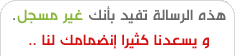

مواقع النشر (المفضلة)